ShopDreamUp AI ArtDreamUp
Deviation Actions

HG Designs Subscriber Area
Lots of high resolution goodies for graphic design including textures, photoshop brushes, seamless patterns and more.
$8/month
Suggested Deviants
Suggested Collections
You Might Like…
Featured in Groups
Description
I like to inverse words.
These are mostly 100px by 100px, with the exception of a small handful of odds and ends I threw into the mix.
The brushes were created in Photoshop CS, so I'm not sure if they will work in Photoshop 7 or other previous versions. You can download the image pack here.
If you like these, please . In a similar aspect, comments are greatly appreciated. If you've used these, I'd love to see what you've come up with.
. In a similar aspect, comments are greatly appreciated. If you've used these, I'd love to see what you've come up with.
I think I'll make a tutorial one day on how I created the grunge effect.
(__Emerge is my greatestjournal account name.)
To install:
1. Start by clicking on Download to Desktop.
2. The file is not in a zip folder, so save the *.abr file in your local directory, which usually looks like: C:\Program Files\Adobe\Photoshop CS\Presets\Brushes.
3. Run Photoshop and select the Brush (B) tool.
4. Go up to your brushes palette, and click on the little arrow enclosed in a circle. Select Icons Grunge - Two Players from the pop-out menu.
5. Do not remove the credit brush. That's there just incase you forget who made those
If you run into any problems, please take a screenshot and send it to my email.
These are mostly 100px by 100px, with the exception of a small handful of odds and ends I threw into the mix.
The brushes were created in Photoshop CS, so I'm not sure if they will work in Photoshop 7 or other previous versions. You can download the image pack here.
If you like these, please
I think I'll make a tutorial one day on how I created the grunge effect.
(__Emerge is my greatestjournal account name.)
To install:
1. Start by clicking on Download to Desktop.
2. The file is not in a zip folder, so save the *.abr file in your local directory, which usually looks like: C:\Program Files\Adobe\Photoshop CS\Presets\Brushes.
3. Run Photoshop and select the Brush (B) tool.
4. Go up to your brushes palette, and click on the little arrow enclosed in a circle. Select Icons Grunge - Two Players from the pop-out menu.
5. Do not remove the credit brush. That's there just incase you forget who made those
If you run into any problems, please take a screenshot and send it to my email.
© 2005 - 2024 Two-Players
Comments12
Join the community to add your comment. Already a deviant? Log In
Beautiful - I was looking for grungy fleur de lis, and here they are! Will use much.
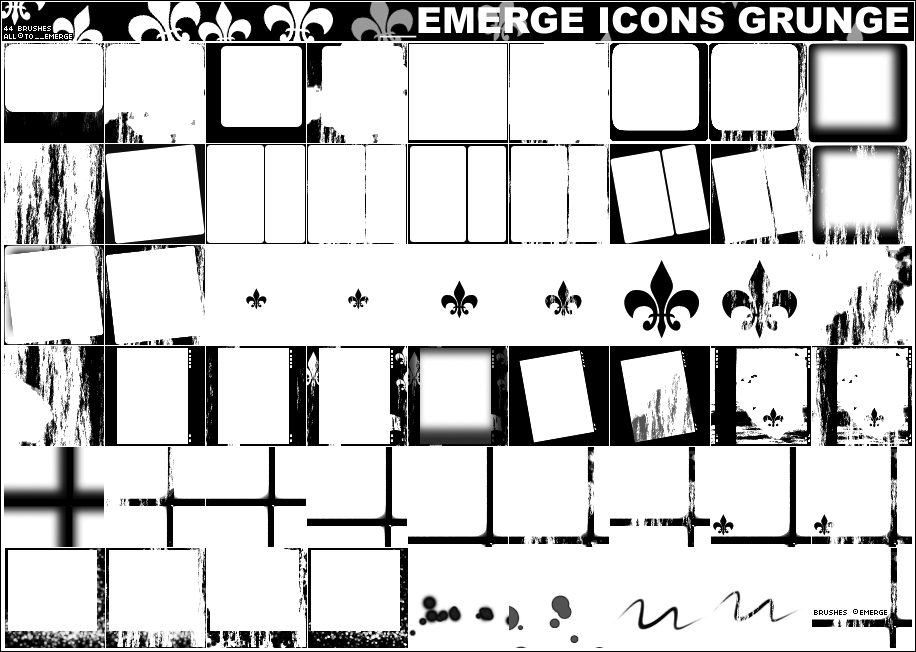




















![~FREE | Brushes en PNG [#02]](https://images-wixmp-ed30a86b8c4ca887773594c2.wixmp.com/i/999818af-d2a4-4e34-b79f-cb70c6a5e259/d98jmjd-5a9f9880-a622-43a9-8a82-2ac97b4b6f26.png/v1/crop/w_184)


![[icon set] Minimal Icon Collection [white]](https://images-wixmp-ed30a86b8c4ca887773594c2.wixmp.com/i/fea75486-53f8-4fcd-818a-1034aa5c3971/d591zdr-e27765f7-3d90-40ac-9b4c-c566ffdd62a5.jpg/v1/crop/w_184)




